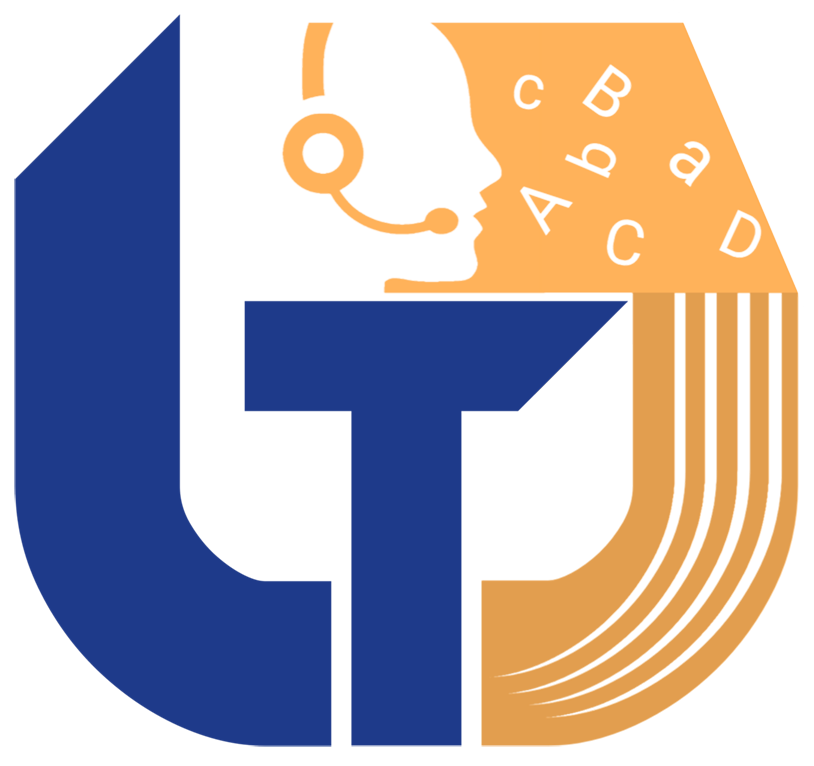Features
Browse and learn English courses with many features.
Tasks and Assignment
The Assignment Activities module enables the teacher to submit assignments, collect work, and provide grades and feedback. Students can submit any digital content (files), such as word documents, spreadsheets, images, or audio and video clips. Alternatively, or in addition, the assignment may require students to type text directly into a text editor. The assignment can also be used to remind students of “real-world” tasks that they need to complete offline, such as artwork, and therefore do not require any digital content. Students can submit work individually or as a member of a group. When reviewing assignments, teachers can leave comments and upload files, such as highlighted student submissions, commented documents, or voice comments. Assignments can be graded using a numeric or custom scale or an advanced grading method in the title.
Tests and Exams
The practice process allows the trainer to create and manage work experience. All common question types can be used in active testing. Participation procedures can be done in items or groups. From group attendance, points given during lessons will only apply to participants who attended the course. Questions can be set to allow multiple attempts. It may be set in the finals for the next question, or the trainer can finish in the final request and move on to the next question. The trainer also has the ability to ask different questions while managing the session. Trainers can participate in monitoring the group or individuals, and the participants members in real time and the question being surveyed. Each traditional test attempt is marked like a regular test (essay questions are required) and the score is recorded for safekeeping. Classes can join group members by transferring the score of the respondent to other group members. Trainers have options for new ideas for responses and already positive answers upon completion of the test.
Chatting
The participant registration activation module starts simultaneous discussions in the text list in the demo text. Chat activity can be one-time or can recur at the same time every day or every week. Chat sessions are saved and can be made available to anyone to present or restricted to users who have the ability to view the chat sessions. Chat is especially useful when group work does not start with a face-to-face meeting, such as a meeting where volunteers are present and share their experiences with others in the same session but in a different location.
Attendance and absence
The Attendance Activity module enables the teacher to attend during class and students to view their attendance record. The teacher can create multiple sessions and can set the attendance status as “Present”, “Absent”, “Late”, “Excused” or modify the statuses to suit their needs. Reports are available for the entire class or for individual students.
Interactive content
The Interactive Activity module allows teachers to create interactive content such as interactive videos, question sets, drag and drop questions, multiple choice questions, presentations, and more.
In addition to being an important content tool, the Interactive Content option allows you to import and export files for effective reuse and sharing of content.